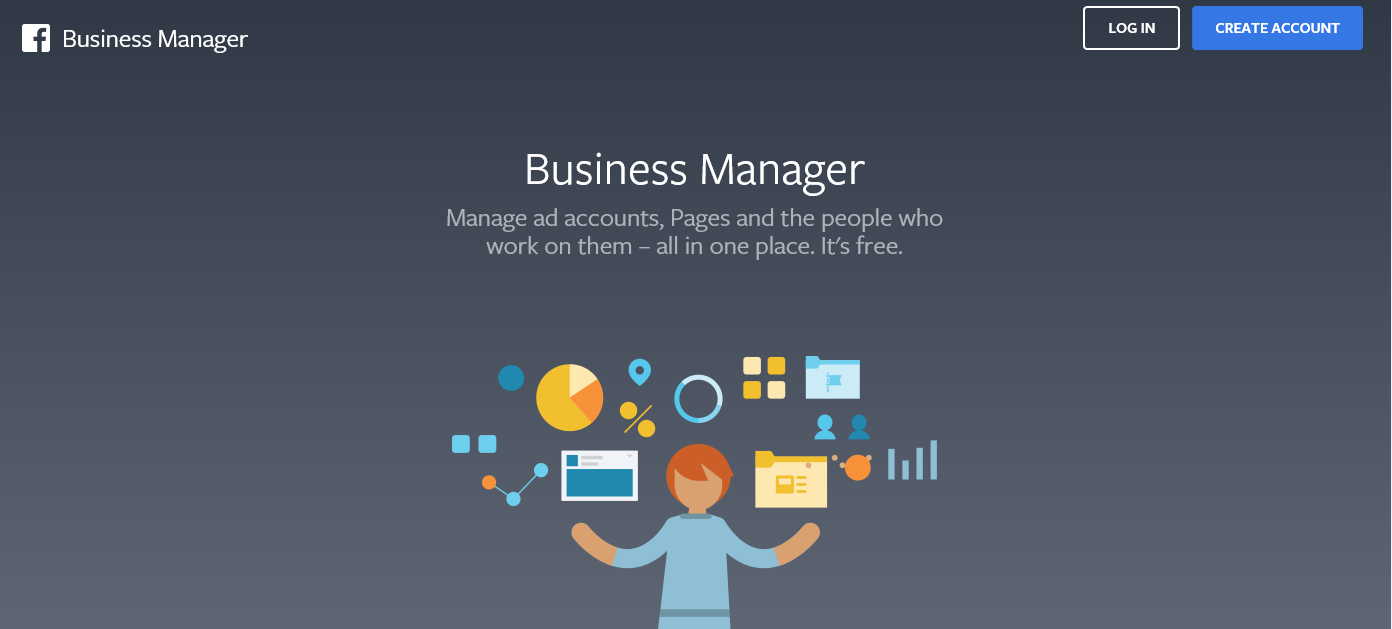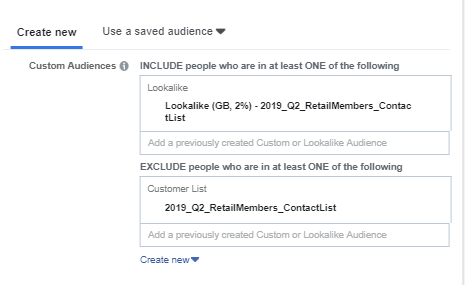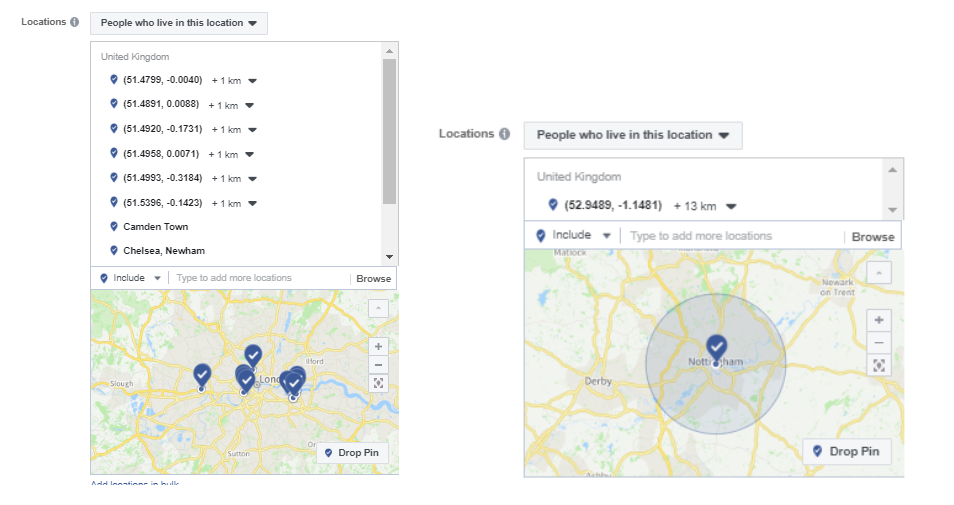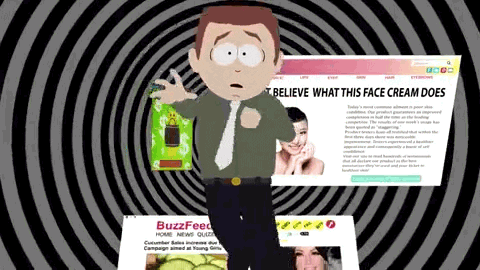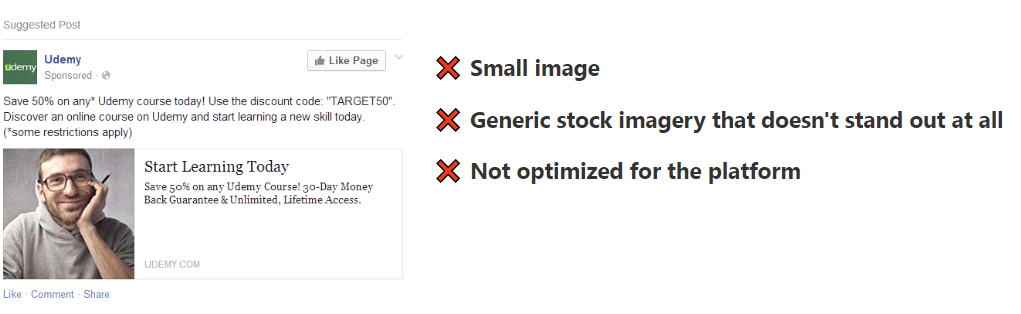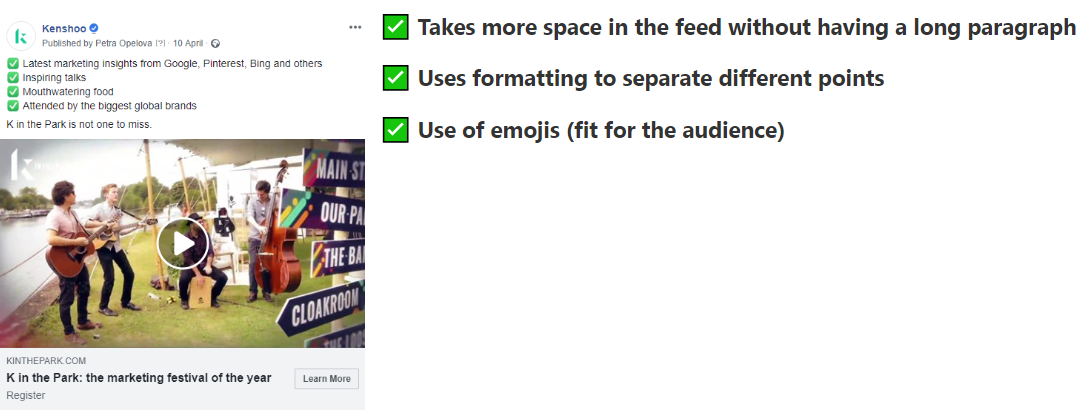Welcome to my brain dump!
There are SO many things to check when your Facebook campaign is underperforming but we tried to condense it into the 15 most important areas. Of course, everything needs to be evaluated within the context of what your brand is doing and sometimes there’s more than just one thing that “is wrong”.
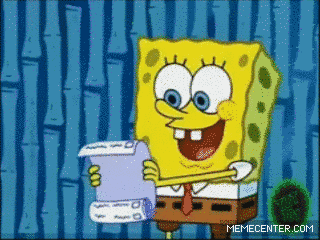
Because this baby is a long one. Here is a helpful list of things to consider that we cover in more detail:
- Tool
- Audience
- Custom Audiences
- Exclusions
- Geotargeting
- Mobile vs Desktop
- Placements
- Conversion Window
- Objective
- Frequency
- Messaging
- Copy
- Creative
- Volume
- Budget
1: Tool
Now, if you want to run your ads properly, you need to be using the right tool. Which is NOT Facebook Ads that you can find through the admin view on your page. Facebook Ads is a super simplified ad deployment tool and has about 1% of the options that the more advanced Facebook Ad Manager (accessed via the Facebook’s Business Manager) has. It might help you deploy your ads faster but you can’t control where your ads shows and much and you are essentially setting up your ads to fail.
(insert chart here)
So do yourself a favor, sign up for the Facebook’s Business Manager, set up an Ad Account and thank me later.
CAMPAIGN SET-UP
2: Audience
So you are using Facebook Ad Manager? Great.
If your ads have low CTR or engagement rates, your audience targeting might be the culprit (unless it’s the creative or placement but we will come onto that later…)
3: Custom Audiences
I’d highly recommend using custom audiences whenever possible but don’t force it if you don’t have the right type of data (reliable custom lists, quality traffic to your website). I have seen many businesses retargeting or creating lookalikes from their overall website traffic, which is not always reliable if you are running any display or programmatic campaigns, or if the website traffic volume is too small. And don’t get me started on some of the “extensive” email lists you can buy from some vendors.
Anyway, if you DO have reliable data in high enough volume (I’d recommend at least 1,000 data points but of course it depends on how much big of an audience you want to target and have the budget for), then creating lookalikes to form the base of your targeting can definitely help. However, I’d rarely recommend using lookalikes on their own as, while they provide a good foundation, can get a bit wild on their own and hinder the quality of your results. So layer those bad boys with additional targeting options such as interests, demographics1, and behaviors.
4: Exclusions
Many people think about what to add to their targeting but a few think about what to exclude
For example, you are running a website retargeting campaign to get people buying a new product. One thing to think about is to EXCLUDE people who already have the product. This can be done either via third-party tools such as Leadsbridge, or you can periodically upload your customer lists into Facebook and exclude them from your campaigns. You can also use your Pixel data to exclude people who recently purchased in your store (the duration depends on your customer cycles) and ensure you don’t bother them for a few days and focus your budget on people who have not just bought something.
So many times I have been retargeted by a company straight after I actually purchased something from them – many times I was even advertised the very same item. It’s not only a waste of your precious dollars but it also gets on people’s nerves and can damage their relationship with you.
5: Geotargeting
This is especially relevant for retailers or any businesses with physical stores. Target where your customers are.
Again, sounds basic.
But.
I have come across a lot of clients who set the geotargeting too wide – nobody is going to visit your shop if they live in another town, let alone on the other side of the country.
Think about targeting using a postcode, which allows you to go down to a mere 1k radius – you can then easily have a smart message about your pop up shop being “just around the corner”.
If the postcode is too specific for you, you can also choose to go down to a city level (minimal 16k radius) or drop a pin in your desired location manually (minimal 1k radius).
6: Mobile vs Desktop
I prefer to have my ad sets separated based on whether the ads appear to users on mobile or desktop, and possibly on Instagram Stories.
Why?
Because this way, I can control my spend and outcomes a lot better and more efficiently.
Let’s say you are running a campaign with the lead gen objective. You set up two ad sets, one for mobile, one for desktop. After a week, you notice that the mobile campaign is having a better CTR than the desktop one but lower conversions. This could mean that people are interested in the offer, but when they open the form, they can’t be bothered to type out everything on their mobile. You can decide whether you allocate more budget to desktop and maybe run an additional retargeting campaign on desktop for whoever opened the mobile form and didn’t complete it to see if the conversion improves.
The point here is that some objectives, and even some demographics, might perform better on one platform vs the other.
If your campaign is underperforming and you don’t have these platforms separated, I’d recommend:
A) checking your results against each platform
B) set up the ad sets again and separating them by platforms as well
For example, you can have:
Ad set 1: AdventureLovers_Mobile
Ad set 2: AdventureLovers_Desktop
Easy!
7: Placements
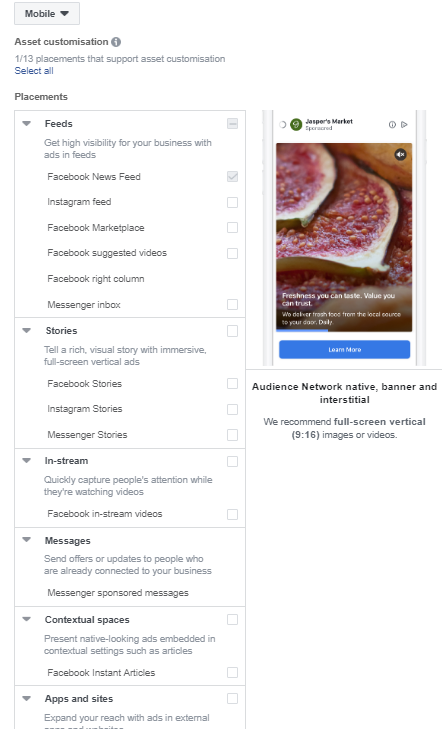
Not every placement is made equal.
When you scroll down your Ad Set setup, you will come across the “Placements” area, which, depending on whether you chose desktop, mobile, or both, will look something like the image on the right.
Now, we wouldn’t say that some placements are completely bad BUT some can bring you more results than others depending on your audience and your objective. The best rule of thumb is to separate your ad sets based on placements and gradually test each placement for your campaigns.
Facebook News Feed is usually the safest bet, followed by Instagram Feed, Instagram Stories, Instagram Feed.
However, we have had some great success with in-stream ads as well (make sure not to annoy people!).
When choosing a placement for your ad, think about the context in which your ad might appear. NOBODY wants to watch a long, boring in-stream ad in the middle of a fun video they are fully immersed in. By the same token, not many people will be thrilled to see a disrupting ad in their Messenger inbox. Also, your high-end retailer ad might look a bit out of place in a marketplace full of £0.50 products.
One placement you really need to be careful around is Apps and Site – aka the old Audience Network. This placement might look amazing in terms of CTRs but often fails when it comes to on-page conversions. A lot of ads that use this placement appear in apps in the most annoying and easily-clickable places – for example at the bottom of your Candy Crush game (or an equivalent). Here, you get people clicking on the ad either by accident or just to try to get to the next level/area of the game. This means a lot of clicks but a massive bounce rate once they get to the page. So a word of caution, look beyond the CTRs, CPCs, and clicks (with this one especially!).
8: Conversion Window
If your objective is “conversion”, you have various options as to which “conversion window” you can choose. Your choice has a massive impact on your results.
Conversion window = the timeframe in which the desired action happens and is attributed to your campaign
The default options are below:
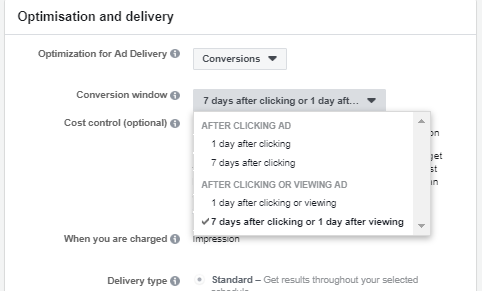
If you choose, for example, the 1 day after clicking, it means that Facebook will attribute any conversion that happened a day after the user clicked on the ad regardless of whether it happened straight after they clicked on the ad, or they left the page and came an hour later. As long as the user performs the desired action within the 24-hour window, it’s attributed to your campaign.
Now, with some products, it makes sense to keep the conversion window tight. For example, if you have a shop with FCMG, you are running email campaigns, PPC campaigns, and you generally have a decent frequency on your ads anyway, you might want to keep it to one day, so you don’t attribute everything to Facebook and have a better idea of your real cost per conversion.
On the other hand, if you want people to get to your site and fill in a long form, you might want to extend that conversion window because people might not convert as easily and might need more time to actually fill in the form.
There’s a lot of discussion around attribution, especially among companies that run multiple campaigns, across multiple platforms, and don’t have a unified view of the whole user journey. We usually advise having unified tracking and looking at bost first vs last click conversion to see how each channel contributes to your bottom line. Often, your customers might discover your brand via social but then convert through search. That doesn’t mean that social is useless because the cost per conversion might be higher than on other channels, it just means it has a different purpose within your strategy.
Even if you decide to go with one conversion window over another, you can always check the other conversion windows (up to 28-days) within the custom reporting window and see how much the numbers differ over time.
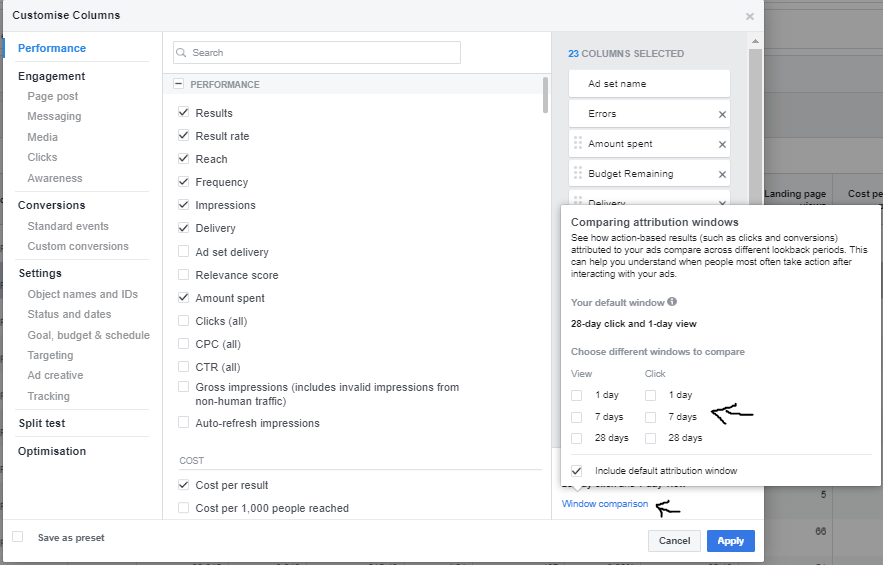
One thing to keep in mind is that once you choose a window, you cannot compare that campaign to another campaign with a different window. Let me explain. Once we had a client that always run campaigns with the 7-day conversion window. Once we took over their PPC and social, we implemented new tracking and decided to go with the 1-day conversion window instead. The client was happy with that but once we started sending reports, they were worried that their average cost per conversion on Facebook went up. This is a good example of not looking at your metrics in context. Not only it was normal for the cost to go up considering we were looking at a much narrower window, but the client also overlooked that the overall sales went up together with their ROI.
In other words, always compare like for like where you can and look at things holistically. 🙂
9: Objective
Focus on your objective. So many times we had people coming to us asking why the engagement volume was so low on a purely CTR and conversion-focused ad. If you want people to click on something, focus on the clicks, not the likes or comments.
We also had ads which did not impress us with their CTRs but their cost per conversion and conversion volume was amazing.
So, if you think your campaign is not working, make sure you are assessing the right things.
AND.
Make sure that you select your objective when setting up your Facebook campaign. So if you want clicks, set up a website campaign so Facebook’s algorithm knows what to optimize against. This is especially important when using custom conversions!
Sounds simple, but it needed to be said to cover all our basis. 😀
CAMPAIGN’S PERFORMANCE
10: Frequency
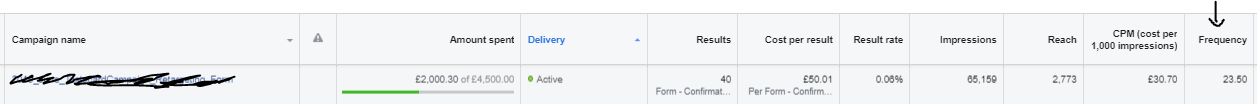
Oh, who doesn’t love seeing the same ad like 5 times in a day….right?
Frequency is the magic number of times between your audience seeing your ad enough times to remember it and react vs starting to hate seeing your brand and reporting it for spam.
Generally, the best practice is to keep your frequency around 3 per week max. Again, experimentation for over and under this amount is recommended.
You can generally see your performance declining when you go into high-frequency numbers – in other words, you are showing your ads to the same people too many times and you are wasting your money.
What is the solution when you have a high frequency? A few things:
- You can expand your audience
- You can lower your spend
- You can refresh your ads
Again, it’s a matter of context. If you want to spend your budget to the max, then expanding your audience is the way to go – you might still have lower performance but not as bad as with the high frequency and the plus is that you are still capturing a higher volume of results than you would with your smaller audience (that stopped reacting to your ads anyway).
Lowering your spend and pacing the campaign more slowly is the less painful solution if you are not pressed to spend your budget quickly. This ensures you reach your target audience in time without annoying them and keep your brand on top of their minds longer.
Refreshing ads will help you in the short term for sure as well but that means additional costs for creative and messaging as well.
All of these options have pros and cons but one thing is for sure: watch your ad frequency!
11: Comments
ALWAYS.CHECK.THE.COMMENTS.
Maybe not an obvious one but sometimes when you have low CTRs, for example, and comments on an ad that’s focused on driving website traffic, you should see what the people have to say. Sometimes, you might realize people are not clicking on your ads because somebody posted a pretty nasty comment about your brand. Sometimes, it could be because the face of your brand actually has a bad reputation. Or maybe it’s because the link on your ad no longer works and people are asking how they can access your offering.
ADS
12: Ads: messaging
Your audience might be right, your targeting might be right, but your results are still low. Why?
It could be your messaging.
Very often we see clients pushing their product onto consumers too early or aggressively (Think: THIS IS THE BEST THING EVER! BUY NOW!).
Sadly, nobody cares about your brand.
They care about themselves.
Always think about the product and messaging from your customers’ perspective. Unless you are a super established brand, customers don’t really care about your brand’s name so “BUY COMPUTER BY DUMDUM” won’t get you much.
Instead, focus on what is unique and useful about your product. Does your customer care about the environment and your product is sustainable? Make sure it’s easy to spot (you can even target just environmentally-conscious people).
Does your product solve your customers’ daily struggles? Focus on that.
13: Ads: Creative
Your ad creative is likely the first thing people will see when coming across your ad.
Imagine HOW MANY ADS your audience sees EVERY DAY.
It’s a lot.
So, your creative needs to grab people’s fickle attention pretty quick.
IF you are using stock imagery on its own, you are very likely getting lost in the sea of other stock imagery that all publishers and small businesses use.
Please. Stop.
Think about how you can break the feed to grab people’s attention. This can be done through colors, simplicity, humor, or something unexpected (upside down ads anyone?). Whatever you do, it should always compliment your messaging.
Oh, and don’t forget about that pesky 20% text rule on Facebook! If the text on your image exceeds 20% of the surface of the image, Facebook ‘punishes’ you by lower reach. And unless you really really need that much text, it’s better to get cheaper eyeballs on your ads.
GOOD CREATIVE
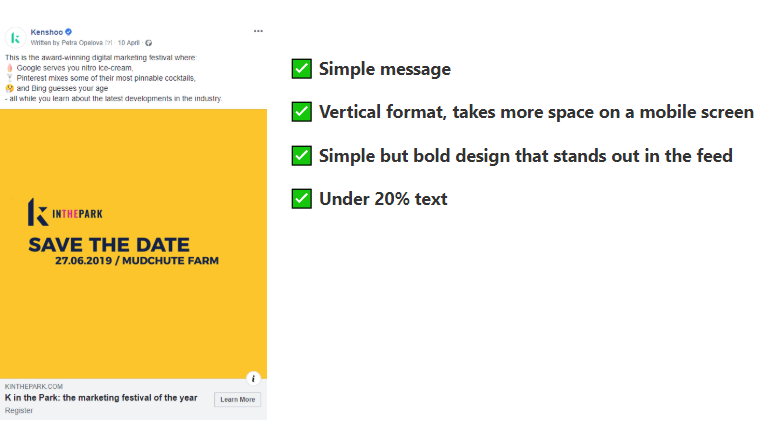
BAD CREATIVE
14: Ads: copy
Although creative is the thing people are more likely to notice, your ad’s copy is also important and sometimes quite underestimated.
The ideal ad copy (and your ad headline) should be:
- Punchy
- Encourage to click/engage
- Visual – that doesn’t mean use emojis. You can make copy more visual by spacing things out and not just have one chunky paragraph
Spacing out copy also helps you grab more space in people’s feeds which is invaluable. So look at your copy and think about how to make it stand out more (one of our examples below)
Also, if you copy is too long, it goes below the fold and people have to click on the “See More” button, which requires more effort and unless you have a super-engaged audience, rarely pays off. Something worth testing too.
GOOD AD
BAD AD
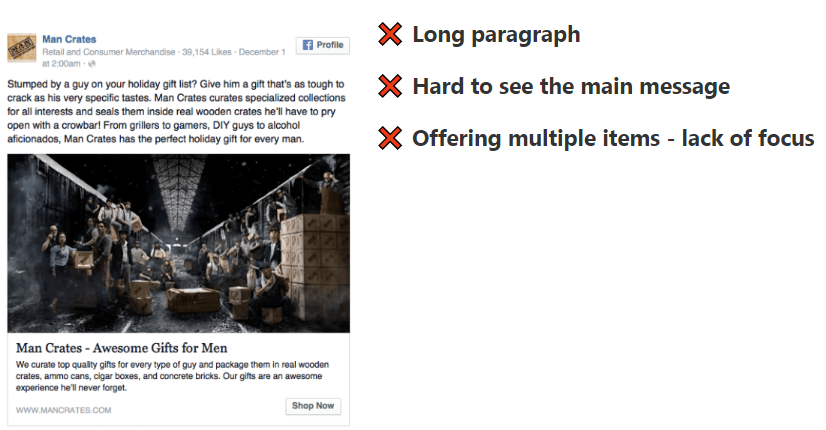
15: Ads: volume
If you have 10 ads for a $500 budget, the answer is simple: you have too many ads!
This means that you have wasted money on creating more content than your budget can support and Facebook is not going to serve all your ads and you can’t really optimize efficiently.
This happens quite often when people get carried away with the idea of A/B testing (the way a lot of companies run A/B testing is actually rarely an A/B test as well) and just create loads of versions. Now, A/B testing is great if you know:
- Why you are testing
- WHAT you are testing
- The fact that you test just ONE aspect at a time!
Having 20 variants of colors, messages, and designs is not an A/B test and it’s unlikely you will get any substantial data with a small spend.
So my advice is to get realistic and test fewer things and always adjust the volume of your ads to the volume of your budgets – same goes for the volume of ad sets as well!
That’s a wrap, my lovely people
Hope you learned something from this loooong, looong blog 🙂

Petra
Petra has 8+ years in digital marketing, working for companies like Square Enix, lastminute.com, Pinkberry, Blackberry, BRITA, and Fujitsu. Her expertise is mainly in paid media (social, display, Adwords), social media strategy and implementation, for which she has won a few awards as well.